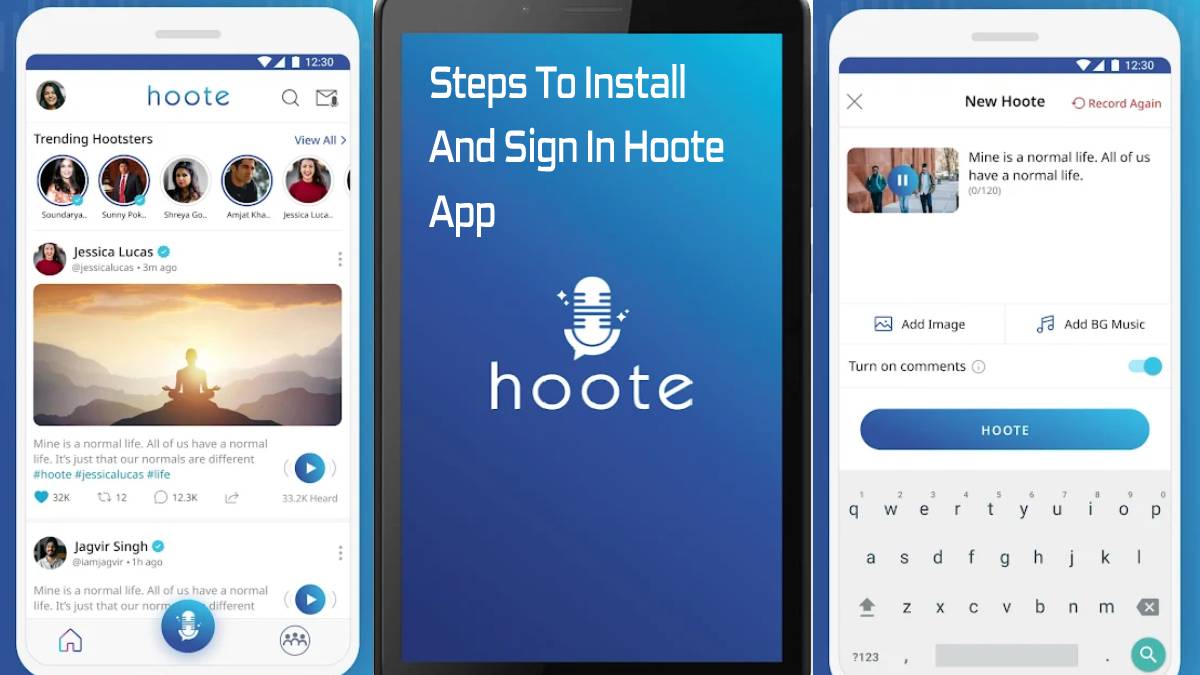Steps To Sign In Hoote App And Purpose Of This Voice Based Application
Soundarya Rajinikanth introduced the Hoote application yesterday, and it was launched by actor Rajinikanth. Here is a list that you can do on the Hoote application.
Hoote application is welcomed by many people within a day of its launch. This application is a made in India Processor. It has a special note that this Hoote application is the first voice-based social networking platform to be launched out of India for the world.
Hoote application is available in 14 Indian languages and five international languages. The application is easy to install and use. Here are the steps to install the Hoote application on your Android Mobile.
Step 1: Open Playstore
Step 2: Search Hoote voice application
Step 3: Select Hoote Voice Based Social App
Step 4: Install
After installing the Hoote application, follow the steps to sign in.
Step 1: Open Hoote Application
Step 2: Choose the Language
Step 3: Welcome Page will appear. Click Next
Step 4: Enter your Mobile number in which you want to register
Step 5: Wait for the OTP number
Step 6: Enter OTP. Your Hoote account will be created successfully.
Here is the purpose of the Hoote voice-based application.
- Express your opinion and thoughts by recording your voice.
- Create a cinematic experience for the voice by adding a BGM from our custom audio Library.
- Add an image to the voice message.
- Like, Comment and share.
- Listen to trending topics.
- View feeds in the language of your choice.
- Follow actors, entrepreneurs, business leaders, politicians, sports personalities and other interesting people who you would like to listen to.