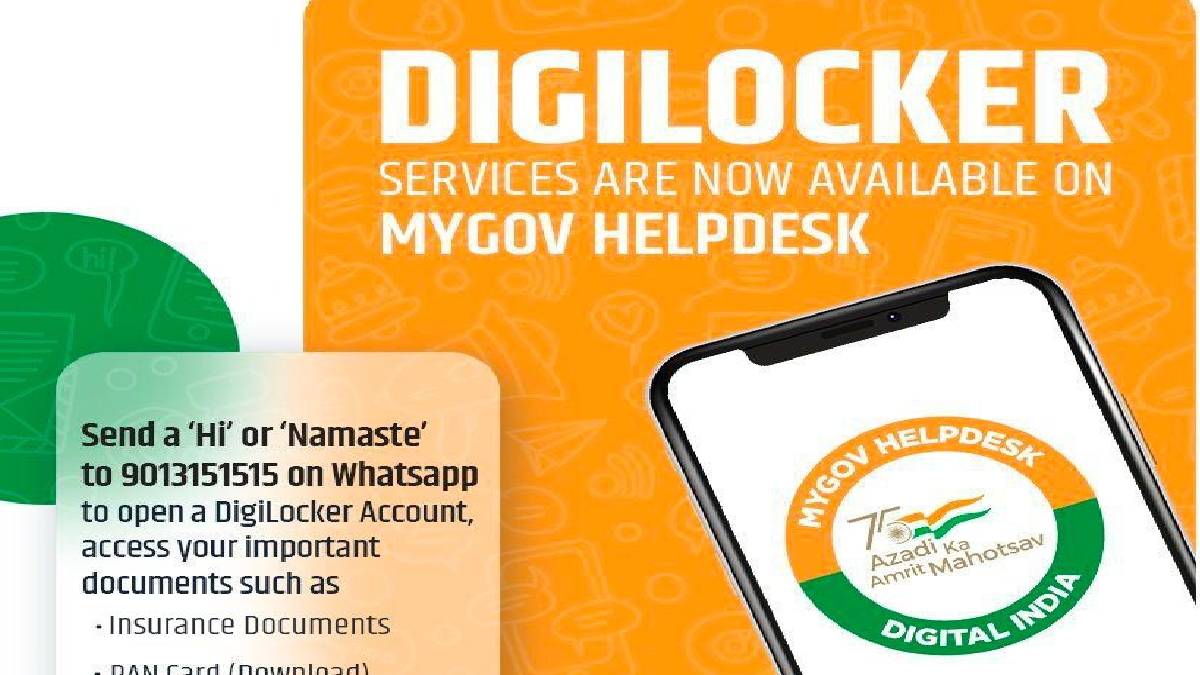How To Access Digilocker In Whatsapp To Get Digital ID Cards
Digilocker will enable you to obtain an Aadhar card, PAN card, Class X and Class XII mark sheet, driving license, vehicle registration certificate, vehicle insurance for two-wheelers and insurance document in digital form. Let's see how to download documents to use WhatsApp. Here are the steps to follow to access Digilocker.
Step 1: Save the number +919013151515 for your contact.
Step 2: Then, open a WhatsApp account.
Step 3: Send Namaste or Hi or Digilocker to WhatsApp number +919013151515
Step 4: You will receive the message 'Do You want to have a DigiLocker account? With options yes or no.
Step 5: If no, it will request your Aadhar number.
Step 6: Send your Aadhar number, and you will receive OTP on the registered number.
Step 7: Send a list of services provided by Digilocker Helpdesk.
Step 8: Enter the number of services you want to get.
Once all the processes are followed, the Digilocker Help Desk will share all the documents with WhatsApp. But before all these steps, one has to store the documents in the Digilocker processor, which is available in Google Play Store and Apple App Store.